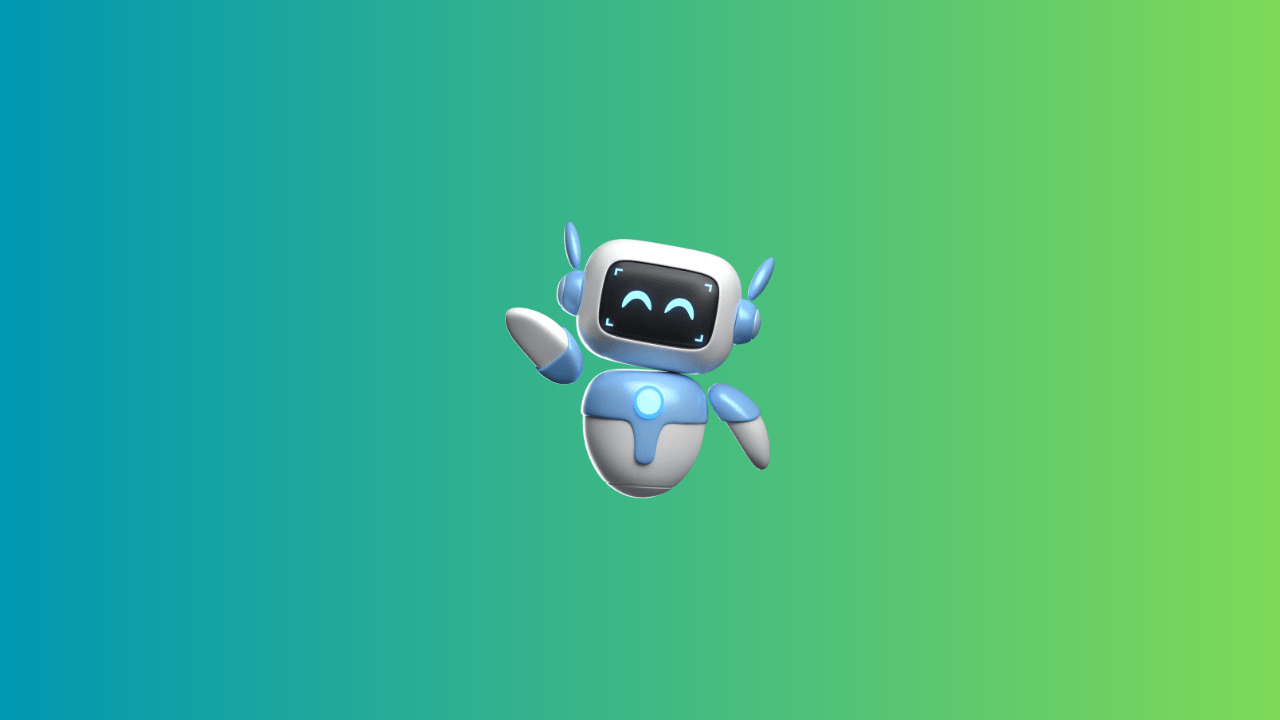Are you a security professional or hacker and looking for some sort of smart app that can perform all security operations on mobile? Do you want to check the vulnerabilities and security risks on your mobile? If yes, then consider your problems solved because we have come with a new app ‘zANTI’ for you which is mobile penetration toolkit. It gives you an ease by incorporating all security operations in one app.
zANTI is mobile penetration testing toolkit and complete diagnostic package for your Android phone. This app is specially made for the protection of your private data from unwanted attacks of hackers who try to steal data on your mobile. This app is very powerful and used by most of the cyber professionals and security agencies to keep their data secure. It uncovers brute force attacks, MAC address spoofing, unwanted attacks etc. It walks through your mobile networks and make you aware of security weaknesses in your mobile and helps in overcoming them. In short, it is a complete security package for your Android phone.
Here we have listed some best features of this app which will surely provide a solution to all your security problems and make your data secure.
Features of zANTI:
- Prepare scans on your network and helps you identifying malicious programs on your mobile and other vulnerabilities.
- Modifying mobile MAC address.
- Checking the strength of passwords.
- Help you in changing HTTP sessions.
- Create a report after every scan so you can take further actions to fix the issues.
- Create Wi-Fi malicious hotspots with hijacked HTTP.
- Scan all the addresses on your network and make you secure.
- Notify you when someone tries to access your IP address and MAC address.
- And much more.
How to install & use zANTI?
zANTI is very used app for security organizations and hackers. It is very easy to use and if you are beginner then doesn’t worry, you can easily use it without any difficulty. Below are few instructions for successfully downloading, installing and using this app on your smartphone.
- First of all, you need to click on
above provided - When the file is successfully downloaded, then click to install it on your smartphone.
- After installing it on your device, now click to launch it.
- Now, a screen appears with different options and you have to choose one which you want.
- You can select any option for some security action.
Last but not least, if you want to secure your mobile phone and important data and credentials or want to download zANTI APK file then click on the link to download it. Moreover, if this app does not provide good results for you. Then you can use another best and top app (WIBR+) from our site.