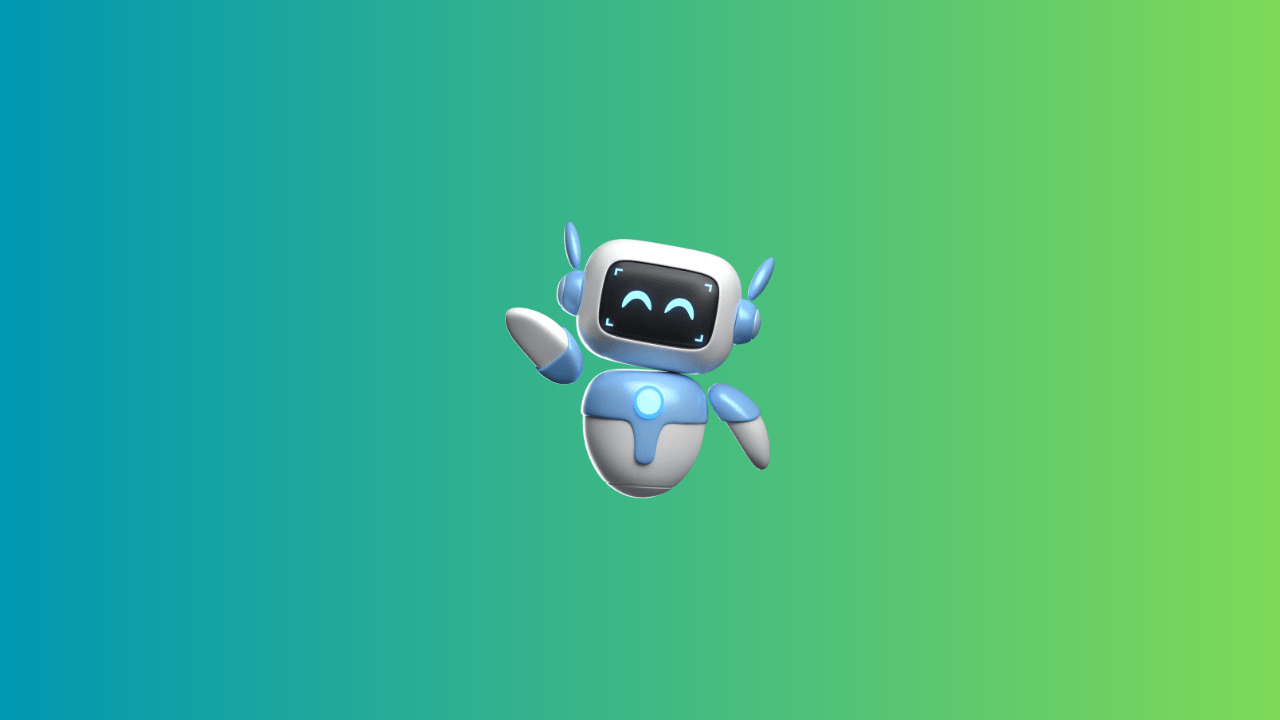PingPong Root is one of the advanced application to root an Android phone, particularly Samsung devices which are locked with the bootloader. Here by using the application, you will not be unlocking the bootloader, still rooting your Samsung device with just one tap of the finger, without of being connected with a computer or laptop.
So, the question is how this PingPong Root app is different from the rest of the thousands of apps on the same topic?
PingPong Root is an advanced application, we have witnessed, dozens of problems and bugs in other apps. Some of the apps trip the Knox warranty, allowing the hackers and seekers to peep into our phone’s hardware. This Ping Pong Root application is a latest developed application, free from the bugs and problems, and offers you a clean rooting of the phone.
How to root a phone using PingPong Root?
PingPong Root stands head and shoulder above the rest of application, and you just cannot compare the features and functions of this application with any of the leading apps. This app lets you root the device, and to get into the phone’s codes, even when the bootloader is locked. Before this, we only were able to get a phone rooted with an unlocked bootloader.
There the app comes, but you need to be very curious, while getting the phone rooted, as it is a very sensitive matter, and you should be paying great attention to this. You need to check the build number and check if it is supported by this application, the app does not make fake promises. Backup your phone’s data, as it is going to erase after getting the phone rooted.
- First, download the application from the given download link.
- Install the application, to get this done; you must have enabled unknown sources option.
- Install the Super User application, and accept when it prompt to give you an option.
- You might get the message, “No SU Binary file found” press the Ok button.
- Run the application Ping Pong Root, and tap on the download button. It will take a few minutes, as the process seeks the update device’s data, you must have a stable internet connection. Otherwise, the files will not be downloaded to get the phone updated.
- Enable flight mode option, and tap on the root button.
- And here you go, the phone has finally rooted successfully.
- And with a reboot the phone, you have SuperSU permissions.
Features of PingPong Root:
- PingPong Root caters the needs of rooting the latest released phones. It gives the root permission to Samsung devices like S5, S6, S7, S8, and other variants.
- The application does not Trip the Knox warranty of the phone, and no seekers will ever able to get into your phone.
- For Android 5.1.1, the app can trip the Knox warranty, an exception.
- You have no need to unlock the bootloader of the phone; it roots the phone with a locked bootloader.
- You can root the Samsung devices without connecting them to the computer or laptops.
- Compatible with all most all Android phones or OS like Android Marshmallow, Nougat, Lollipop, KitKat, & Oreo devices.
- PingPong Root is a safe & secure application. You can root your phone without any risk.
- No lengthy process, just run the app and get the phone rooted.
- Check the SuperUser option after rooting the device.
- And much more features and functions.
Now you can download PingPong Root APK file for your Android phone or tablet from the given download link. 🙂