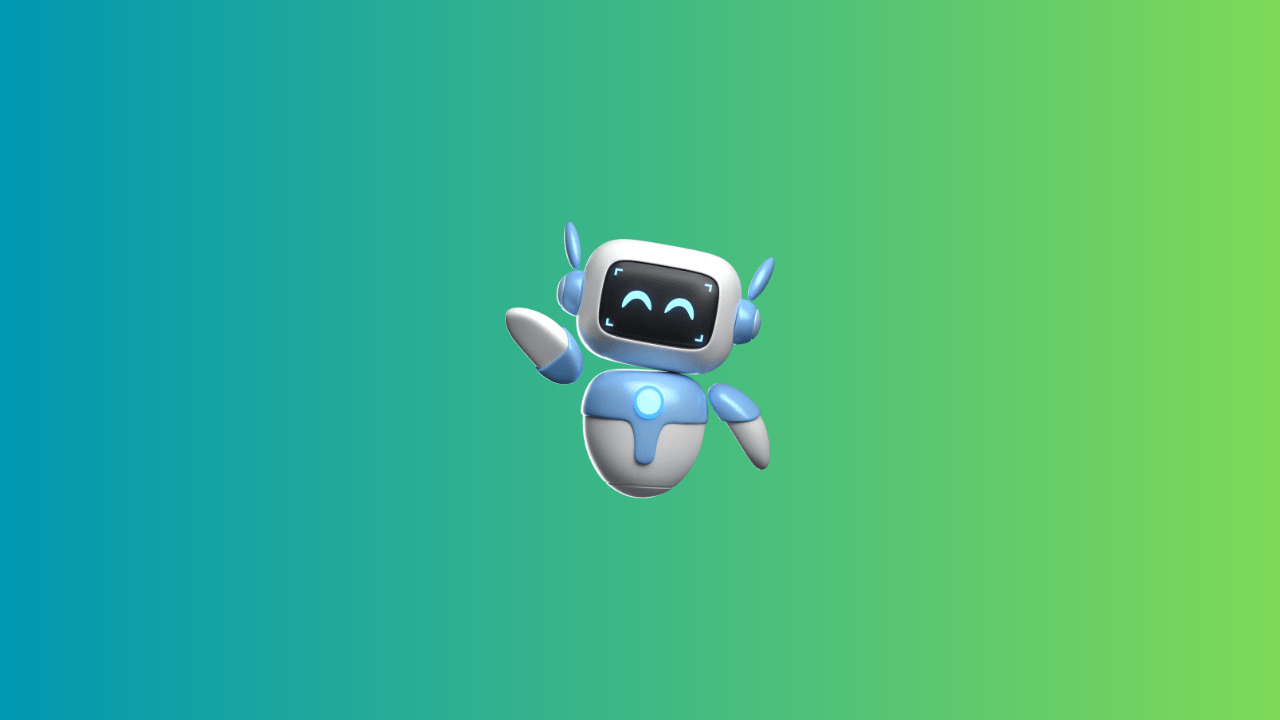In the past, it was very difficult to monitor your smartphone usage. You need to do it manually whenever you want. By this, you wasted a lot of time as well as battery percentage. But now, with the help of Hackers Keylogger, you can easily monitor the usage of your smartphone. Yes, this Android hidden keylogger app is helping a lot of people in the world because they want to know every bit of their smartphone usage.
The Hackers Keylogger Android application lets you check and monitor every instance of your smartphone by capturing screenshots. Other features include the checking of registered keystrokes, checking phone activity, and many other custom selected things.
You can also protect your sensitive data like images, videos, passwords, and other essential things with the help of the Hackers Keylogger app. What if your smartphone gets in the hand of some hacker or non-trusty person? That’s why you need to install this app in your smartphone for the protection of sensitive data. For more features, read the below mentioned.
Hackers Keylogger Features:
The Hacker Keylogger app with its prestigious features is winning the hearts of interested users. Before downloading and installing it on your smartphone, let’s have a look at its tremendous features.
- You can easily monitor smartphone activities.
- Registration of keystrokes is now also possible with this app.
- You don’t need to pay a single penny for downloading and installation.
- Monitor and take screenshots when needed with a single click.
- You can also store encrypted photos with it.
- It works smoothly on the non-rooted devices as well.
- Developer fixed amount numbers of bugs as compared to Hackers Keylogger APK old version.
- The targeted user won’t receive a notification for the screenshot.
- Checking the runtime of applications is also possible now.
- It won’t take enough space on your smartphone. Very easy to use & small size app.
- You can also check the hacking mode status of your smartphone and much more.
How to install Hackers Keylogger?
As the Hackers Keylogger is a third-party app, therefore, you need to follow the below-mentioned steps.
- Download the Hackers Keylogger APK file for your Android from TheAPKMart.net.
- For installation purposes, go to the smartphone’s settings.
- Allow the installation of third-party or unknown sources app.
- Now go to the download manager and click on this app for installation.
- Follow the steps and get the app icon on the homepage.
Open Hackers Keylogger and start monitoring all activities of your smartphone. For more interesting apps, you can visit our site on a daily basis.