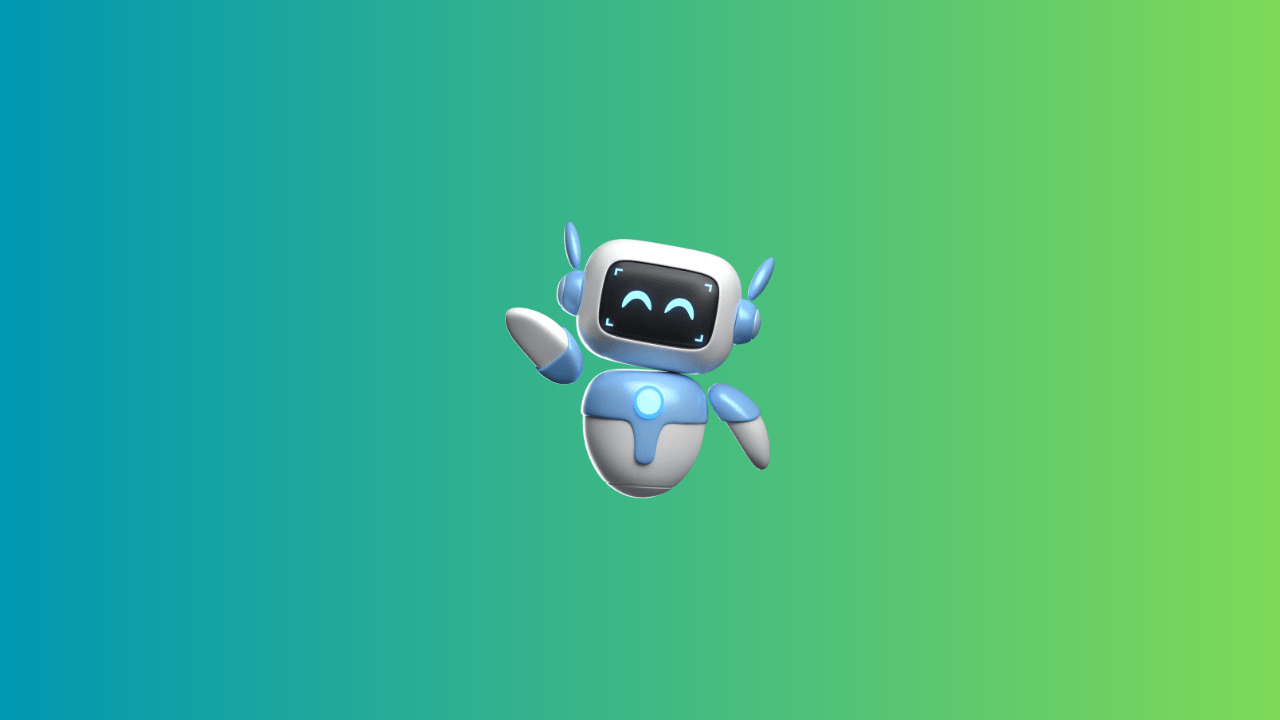If you are a security professional and looking for some handy app to perform network tests? If you are looking for an app to perform a test to check network stress by using an Android phone? Then you have hit the right page because we have a
AnDOSid is a powerful hacking app designed by Scott Herbert for security and IT professionals. It is used for conducting Dos (denial of service) attacks on the network to check network stress and strength of the network. However, it is only for legal use to perform experiments. If you play with it or harm someone’s other network then you might go behind bars because misusing it can take down the server and it’s a cybercrime. So, use this app only in an ethical way to do experiments. This is a very effective and special tool that can be easily used for Dos attacks from your mobile. It is a very hazardous attack an app is only allowed for professionals to use it. The app is totally free and requires gingerbread or above Android version for its operation.
AndroRat is another hacking app like AnDOSid that can be used for security purpose only. It is used to hack an Android phone and access all its private information with just one click. In short, you can monitor another Android phone remotely.
AnDOSid Features:
- Best Android hacking and efficient app.
- Conduct a
networking test with just one click. - 100% safe to use if it is used ethically.
- Very quick, fast and efficient.
- User-friendly and easy interface.
- Designed for IT and security professionals.
- And much more.
How to download, install, & use AnDOSid?
AnDOSid is very powerful and perfect hacking app for Android device. It is only allowed for trained security professionals. Below are few instructions for successfully downloading, installing and using this app on your smartphone.
- First of all your Android phone should be rooted then this app will be downloaded in your Android. (If your phone is currently not rooted, then you can root with Cloud Root.)
- After rooting, download and install this app.
- After downloading and installing, launch the app.
- In the main window, a pop-up box appears and you have to click on the continue button.
- Now you are on the main page or menu.
- Enter the URL of the target site. For example, https://theapkmart.com/
- Now edit the payload size section. The default size is 1024 but you can increase it to increase the size. Another box determines milliseconds between each hit. Default milliseconds are 1000 but you can change it to change the time between each hit.
- Now click on the Go button to start Dos attack and Stop button to stop the attack.
So, last but not least, now you can free download AnDOSid APK file by clicking on the given download button without waiting anymore.